Installing Google Analytics for Webflow
.avif)
Website data is pivotal for any business or individual looking to optimize their online presence. It helps in understanding your audience, improving user experience, and making data-driven decisions. By integrating Google Analytics with your Webflow site, you can gain valuable insights into user behavior, traffic patterns, and much more.
How to Setup Google Analytics
1. Sign up for Google Analytics: If you don't already have an account, visit the Google Analytics website and sign up.
2. Create an Account: Under Admin, select Create, then select Account and give your Account a name.
3. Set Up a Property: Click next to add a property to the account. Under Data Collection, choose the Web platform option.
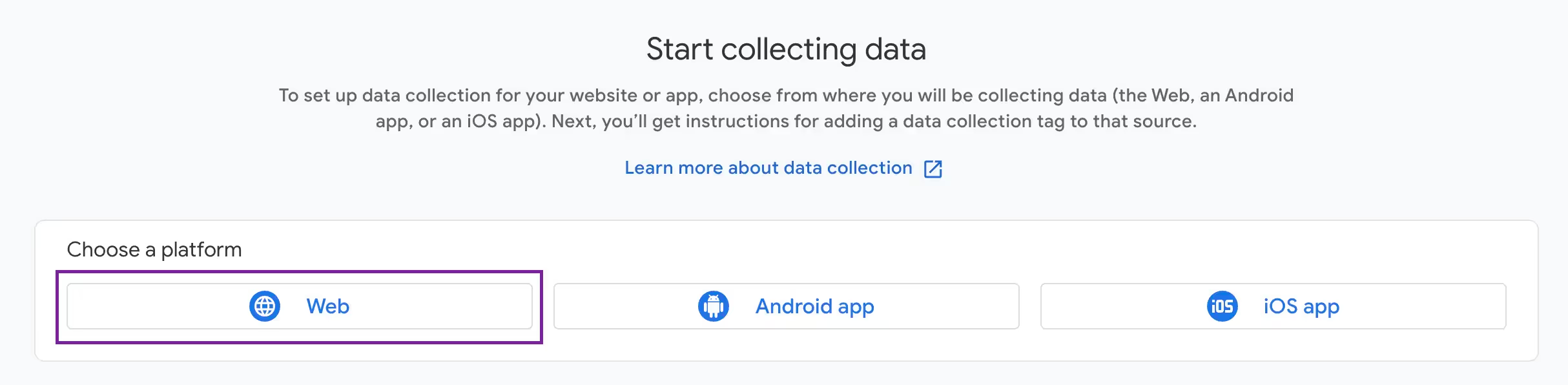
4. Copy Your Measurement ID: Copy the string of letters and numbers under Measurement ID. It should start with ‘G-’.
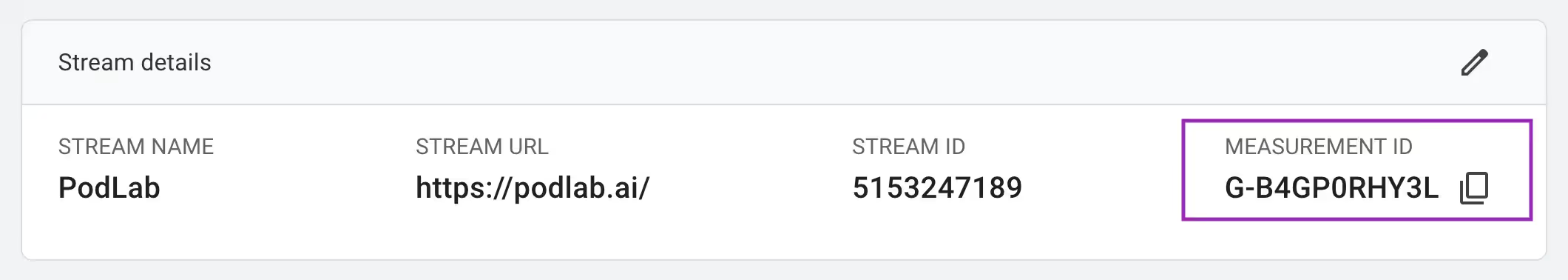

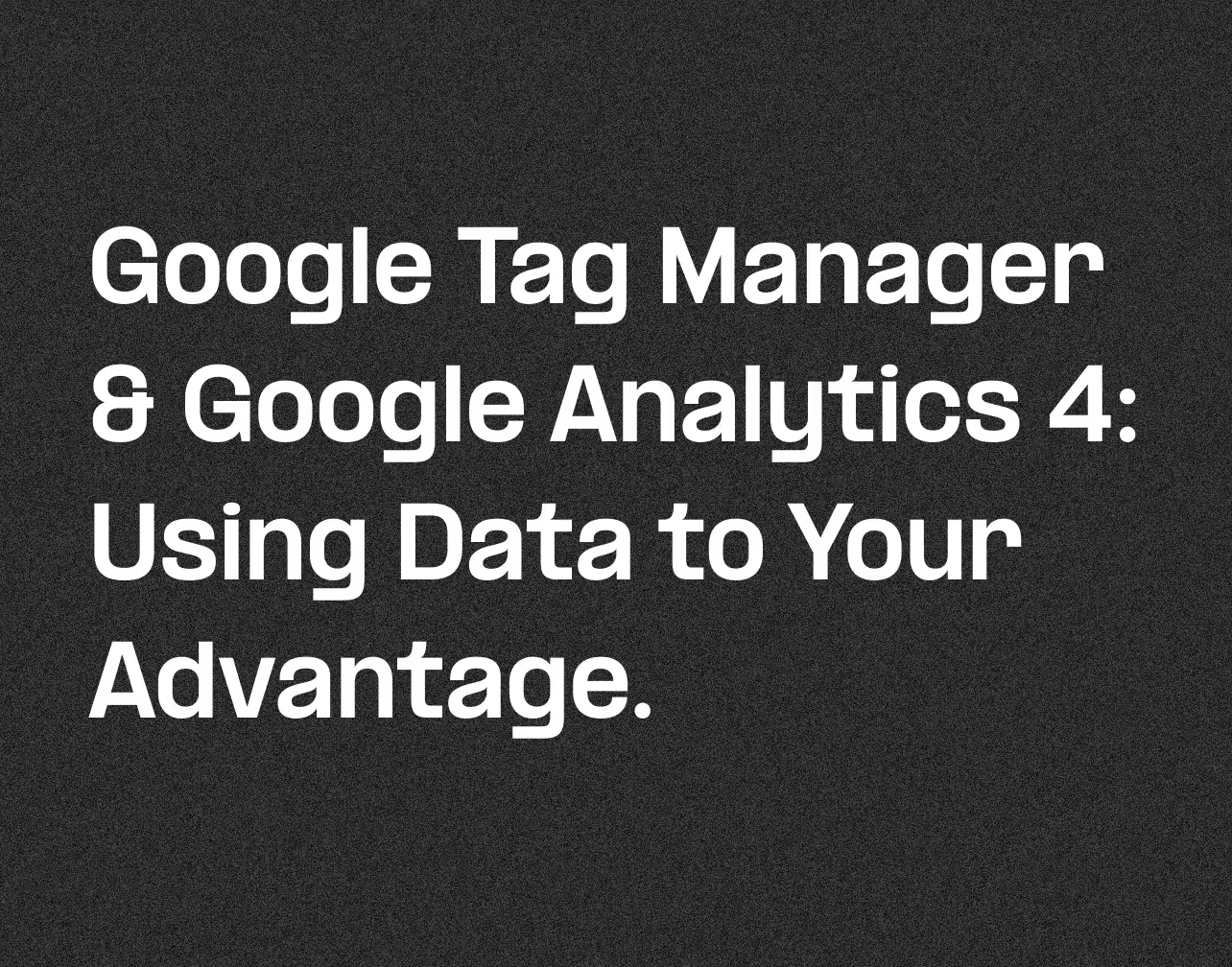
.avif)



