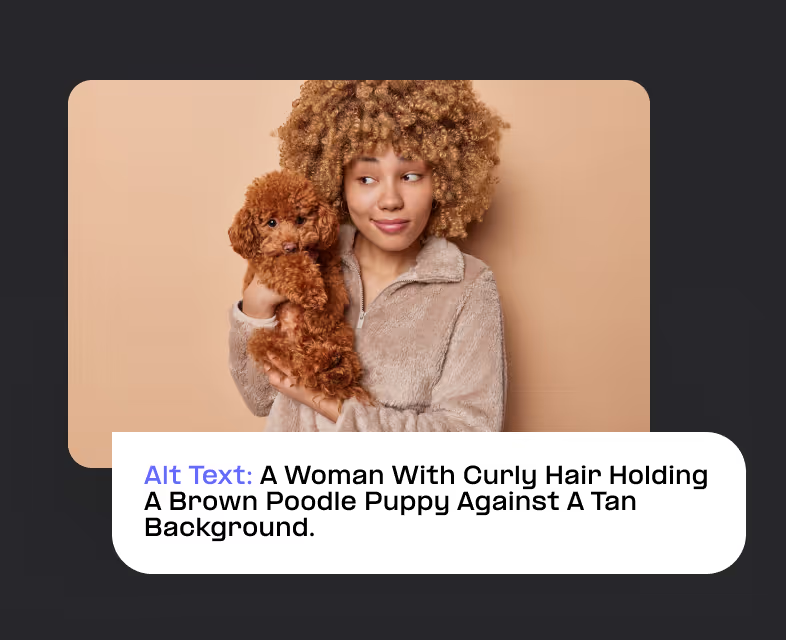Running a Web Accessibility Audit
.avif)
Web accessibility is a critical aspect of website design and development, ensuring that all users, regardless of their abilities or disabilities, can access and interact with online content. Unfortunately since most elements of accessibility are not easily noticeable without use of a screen reader, accessibility can often be forgotten by inexperienced developers.
What is Web Accessibility?
Web accessibility refers to the practice of making websites usable by people of all abilities and disabilities. This includes individuals with visual, auditory, motor, or cognitive impairments. By focusing on accessibility, you ensure that your website is navigable and understandable for everyone, which is not only a matter of inclusivity but also a legal requirement in many cases.
Web Accessibility Standards
Web accessibility is governed by various standards and legal requirements, the most notable being the Web Content Accessibility Guidelines (WCAG). These guidelines are part of a series of web accessibility standards created by the World Wide Web Consortium (W3C). They provide a framework for making web content more accessible, primarily for people with disabilities but also for all user interfaces and devices.